Kajabi is a powerful all-in-one online business platform designed for creating, marketing, and selling digital products. Kajabi gives content creators the tools they need to share their knowledge with the world and develop their online brand. Now, anyone can give the platform a try and see if they have what it takes to become an online entrepreneur.
Kajabi has some wonderful and easy to use features for course creators to help them foster their online business. Included in their plans are tools for email marketing automation, sales pages, website design, course creation, and much more.
-
Website Builder
Kajabi’s intuitive web builder application is one of its strongest features. Everything in the web editor is designed with a click-and-edit philosophy. Just drag and drop the different elements of the layout and you can customize the site however you want. The Premier plan opens the code editor option which opens more customization options.
-
Custom Domains
Each Kajabi site is given a custom domain top-level domain name. This is the name that pops up in the address bar when people are looking at your website. A custom domain name gives your brand a unique identity and makes it easier to direct traffic to your product store.
-
Membership Capabilities
The platform lets users create exclusive member sites that feature gated content. You can create as many member pages as you want and set different offers for each. Membership sites are a good way to incentivize your audience to pursue more of your content.
-
Email Marketing
Kajabi offers users an extremely versatile set of email marketing tools built right into the platform. Using the email tools, you can set up automatic email broadcasts, automated email sequences for pipeline pages, and manage your emails and contacts list from the dashboard. You can create one-time broadcasts, recurring broadcasts, or set specific triggers to send emails.
-
Marketing Pipelines
The platform comes with some great pipeline schematics built right into the platform to market and sell online courses. The Pipeline customization screen gives you a visual representation of your pipeline schematic which you can drag and drop to edit. You can add videos, images, extra offers, and more at strategic locations in your pipeline to maximize customer conversions.

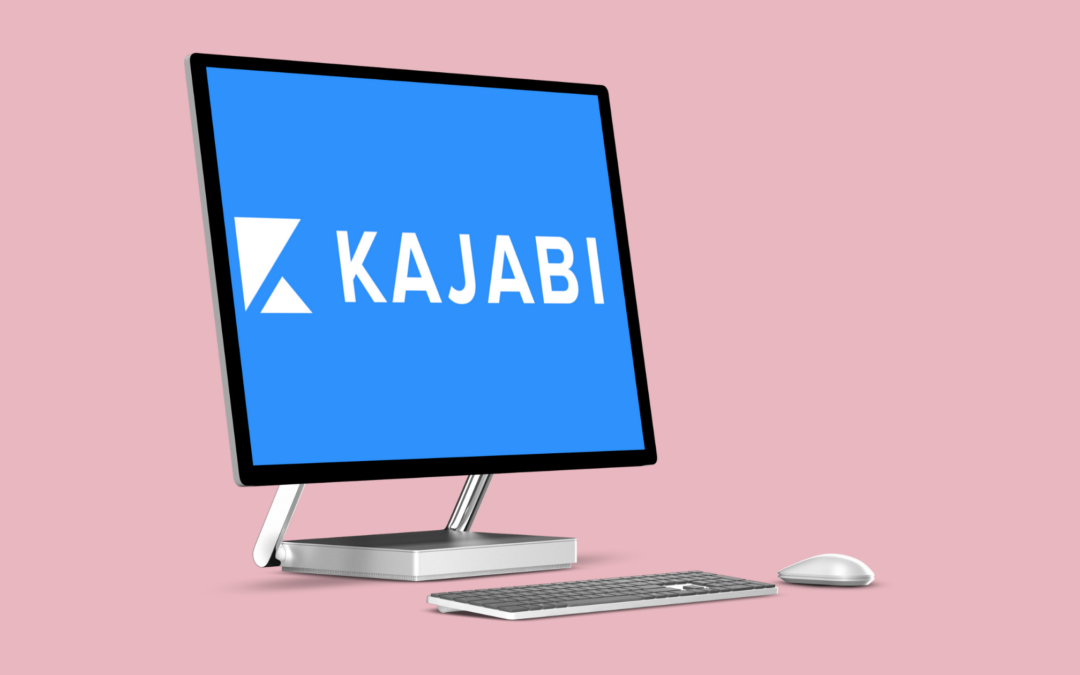
Recent Comments